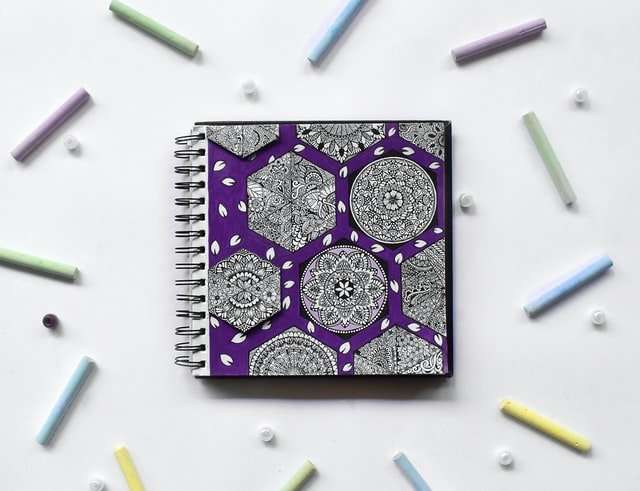Vector images have been around for decades but have recently become more popular in design and presentation circles. Before coverting to vector I was using PowerPoint to create presentations. When I first started creating them I was using bitmap images that were created in Photoshop or other editing program. However, after creating a few presentaions and then going back to add more images or change something I had used the powerpoint editing tools to do it.
The problem with using these bitmap images is they are never as good as the original image, if you take them from a large enough image (usually a photo) and you zoom in you can start to see pixels which may be fine for some uses but for a presentation where you want people to focus on your data and not the quality of the images it isn’t acceptable. Vector graphics are able to be scaled without any loss of quality and because of this are becoming more popular in professional presentations.
Today, graphic design mainly focuses on creating vector images (SVG) for logos and illustrations. This means we can scale them up or down without losing any quality. If you use a pixel based image, the quality will diminish when scaling it.
Vector graphics are often preferred for presentations as well and there are many reasons why that is so:
It’s resolution independent
Vector graphics are great for presentations because they are resolution independent. What does this mean? Well, if you create a logo or illustration in a vector editor (like Adobe Illustrator, Corel Draw etc.) you have the choice of working with pixels or points. Pixels are easier to work with so most people will default to that option. When you have a logo in pixel format and someone wants the file in eps format (vector), then you have to resize it and inevitably something gets lost during the conversion process. That’s why almost all popular presentation software supports only raster images, png and jpg. However vectors can be scaled without losing quality, that’s why it’s resolution independent. And also when you zoom into a vector image all of the pixels/points remain smooth, which looks much better than on raster images where pixels become bigger when zooming in making the image look blurry
Vector images can be scaled to any size and still look crisp and sharp. Scalability is a powerful feature for presentations.
Vector images are resolution independent. They can be printed at high resolutions and still look crisp and sharp. Vector images are great for e-books and e-learning because they look good on all sizes of screens, from desktops to mobile devices.Vector images can be re-colored easily. You can change the colors of a vector image to match your brand colors or other design elements in your presentation.
Vector images have higher resolution than raster graphics. Vector graphics have resolution that is independent of their size; vector graphics aren’t made up of pixels like raster graphics are, so they never “pixelate,” even when they are enlarged.*Vector images load more quickly than raster graphics. If you are using an animation in your presentation, you want it to load quickly so that it doesn’t interrupt the flow of your ideas.*Vector images work great in print applications too. Vector graphics are often used in logos and stationery, so if you want to use your presentations on business cards or invoices, you will have a seamless transition with vector graphics.*Vector images come in many file formats. There are many different file formats that allow you to
In this article we will try to explain why vector images are so widely used in presentations and how they work.
Vector Images: The Problem with Rasterized Graphics
Rasterized graphics are made up of a grid of pixels. Each pixel is created by mixing the color of each of its surrounding pixels using a process known as dithering. To create smooth curves or diagonal lines, these pixels need to be increased in number. This creates an image which is both blurry and pixelated.
PNG 24 was designed for use on the web as a replacement for GIFs, which were felt to be limited in their color combinations and speed at displaying animations. It was adopted by Adobe in its Photoshop CS5 software where it enabled the exporting of images as PNG 24 files with full alpha transparency support.
For those who are unaware, exporting your vector graphics into a rasterized format like JPEG or PNG should be avoided at all costs! Even though JPEGs have been around longer than PNGs, they are still inferior when it comes to retaining quality. This especially goes for smaller images that you may export from PowerPoint as part of your presentation slides.
Vector images are becoming more and more popular in presentations due to the fact that they are resolution independent. Vector images also allow for better scaling than raster image formats such as JPEG, TIFF, and Gif/PNG.
Vector art is a type of image that is created through the use of geometric primitives (circles, squares, triangles, lines, etc.). Vector graphics are created with mathematical expressions known as “paths” which give the computer an instruction on how to draw the shape.
Trixel does a great job of illustrating this concept using this simple example:
In the world of business and technology, there is an ever-increasing demand for high quality visuals. This is especially evident in the world of presentations and marketing. Increasingly, companies are looking to increase their brand awareness through the use of compelling graphics.
Trying to manage this demand for high quality visuals can be tough. It requires a lot of time and money to produce graphics that look stylish and professional. This situation is made even more difficult because the outputs from various design applications tend not to be compatible with one another when it comes to importing vector images into presentation software such as PowerPoint or Keynote.
Vector images are crucial for effective brand building and marketing. When creating an infographic, data visualization or other presentation, vector images enable you to create graphics that have a consistent and polished look. This is achieved by using vector formats, which allow you to create images, modify them at any time in the future, and export them in multiple versions. These features make vector images ideal for all sorts of business presentations. Vector images last longer than raster graphics and they are easier to edit over time because they do not become pixelated as you scale them down or enlarge them.*
* From Wikipedia “Vector graphic”
Vector images have been around for years. They are used in everything from video games to logos to business presentations. The problem with using them is that they are not scalable. They can be enlarged or shrunk but they lose quality as they change in size.
How do you decide whether or not to use a vector image? If the image contains lines and shapes that don’t need to be exact, such as a logo, then it is probably fine. If the image is text, like a caption or headline, then it is better to use a pixelated image because if you make the image too big, the pixels will become jagged and hard to read. Pixelated images can also be enlarged without losing their quality.