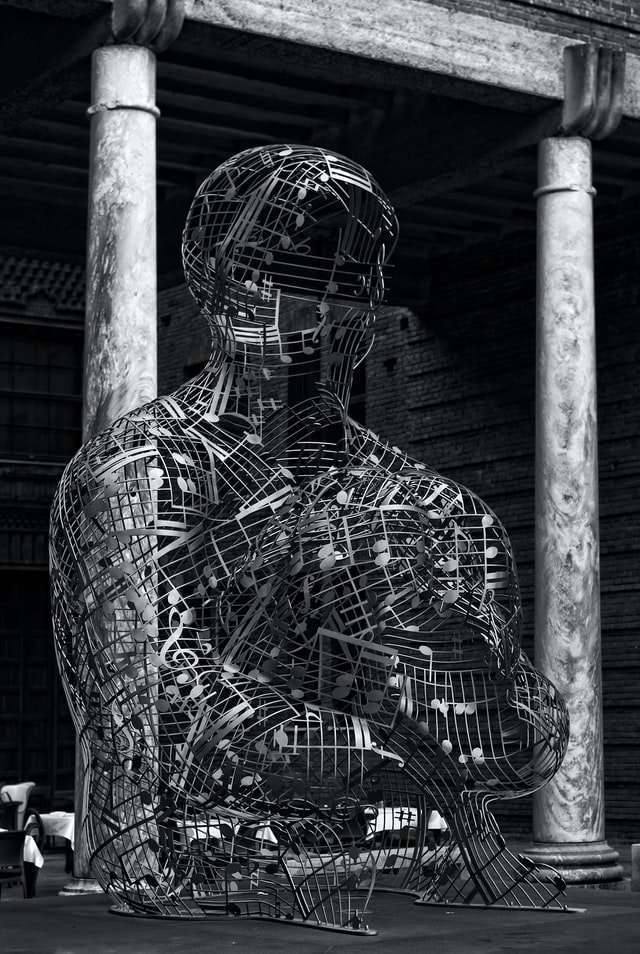If you are one of the many people who are looking for a way to create vector art, then this blog will be of interest to you. Here you can learn about the benefits of vector art, as well as receive access to some great software for creating it.
How Vector Art Works
Vector art is created using an application that specializes in creating vector graphics. Vector graphics are made up from a series of points that have been connected by lines to create a drawing. Each point on a line is referred to as a vertex. The application uses mathematical formulas and elements called control points, which help determine the shape and size of each line.
There are several benefits to this type of art. One benefit is that there is no loss in quality when you blow up or shrink your design. You can print your design on the smallest sticky note, or enlarge it enough to cover the side of an eighteen wheeler truck without any loss in quality. This is unlike bitmap images, which lose quality when they are enlarged or shrunk much smaller than their original size.*
Another benefit is that you can change certain things about your design with ease after you have created it. For instance, you can choose from many different fonts and colors when creating your designs without having to start over or have
Vector art is an easy alternative for those who find themselves working with graphic design and illustration. This type of art is much more flexible and adaptable to a variety of uses. A number of benefits are associated with the use of vector art, which include:
Speed: Vector art is saved in a different way than bitmap. The process is known as rasterization, and it can be completed much quicker than bitmap files.
Vector art is created with mathematical calculations and formulas, allowing you to manipulate the image in ways that other forms of graphic design can’t.
Vector images are used on the web in a variety of ways, including videos, animations and interactive games.
Vector images also have applications in printing techniques like silk screening, allowing you to create unique designs that are hard to accomplish with other types of graphics.
Vector art is more popular than raster art not just because some people like it, but because it has a number of benefits over raster art.
Vector art is made from mathematical instructions rather than from an image file, and so it can be infinitely scaled with no loss of quality. It is also resolution independent; where raster art looks fuzzy on monitors of different resolutions, vector art does not. Vector art can also be easily resized or rotated without loss of quality, making them ideal for use in logos.
Vector artwork is often easier to edit if you need to change some part of it. For example, a logo that needs to have the text changed from one color to another can be redrawn as an entirely new image, whereas a raster-based logo would need to be edited with software that supports transparency. Because vector art can be stored as simple mathematical instructions, they’re somewhat easier to send in email as well.
Some programs that create vector graphics (like Adobe Illustrator) allow you to draw using only a mouse. As opposed to raster graphics, which are more suited for fine detailing, vector graphics are better for creating images with smooth curves and shading.
Vector graphics will always look clean and crisp while raster graphics will appear blurry when
Vector art is a form of digital art created using geometric primitives such as points, lines, curves, and shapes. Vector graphics is based on vector graphics formats such as Adobe Illustrator (EPS) and Scalable Vector Graphics (SVG). Vector graphics are resolution independent which means that they can be scaled to any size without losing image quality.
Vector Graphics work best for logos, illustrations, icons, and drawings. They can be easily used in print design and for certain types of web graphics – for example the font icons on this blog!
High-quality images are often used in applications like professional photography and photo editing. However, vector graphics are more commonly used when you need to scale an image up or down such as in brochures or websites.
There are many applications available that let you create vector images. The most well known of these applications are Adobe Illustrator, Inkscape and Corel Draw.
Vector art is a technique for making digital illustrations. Your finished files will be in JPG, PNG or GIF format. You can think of vector art as a series of mathematical equations describing an image. Vector art is resolution-independent; you can make it as small or large as you want without any loss of quality.
Vector images are more expressive than bitmap images, and they’re a lot more flexible. They can be scaled to any size without losing quality. They can also be transformed in other ways – rotated, skewed, mirrored, etc – without affecting their resolution or pixelation.
Trying to create these effects with a bitmap image would require an enormous amount of processing power, and result in an image which is blocky and pixelated. Vector art files are much smaller than their bitmap counterparts, so they can be quickly transmitted over the Internet and work well on screen.
Lines and shapes created with vector graphics software are easily editable. This makes vector art ideal for logos and branding purposes – you can make quick changes to your logo if you need to, or have it easily customized for different applications or products.
Graphics on the web are getting better and better. High-resolution displays, CSS3 and HTML5 compatibility, responsive layouts… all of this has created a wonderful environment for designers to work in. The only thing lacking is the ability to export vector images. This is where SVG shines. Vector graphics are not just beautiful, they are also extremely flexible. Unlike raster graphics (most commonly used on the web), they can be resized without any loss of quality. SVG is a markup language that allows you to create vector graphics. It’s natively supported by all modern browsers, so there’s no need to work around with plugins.
Tutorials: