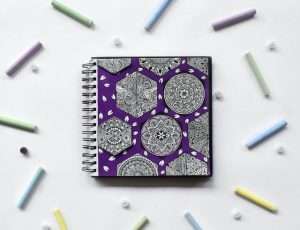Glitch art is a digital editing technique. What is it and how can you do it? Glitch art has been around for a long time, however, the term only became used in association with the art movement in the past few years.
Glitch art is a genre of computer-based artwork created from error messages, failed attempts to render files and corrupted files. These glitches sometimes manifest as visual distortions and may include features such as blocks of repeating patterns, aliasing, interpolation of images from one location to another, and other forms of data corruption. Glitches are not necessarily unwanted artifacts caused by errors in computer programs; they can also appear as stylistic design tools in graphics software, or as a result of using streaming technologies.
Glitch art is often created using image editing software that includes 3D image manipulation capabilities such as Adobe Photoshop or GIMP. The artist manipulates images to produce “glitches” which reveal the underlying process of how images are stored and transmitted. These techniques are also often used by artists working in traditional mediums. Traditional artists who use glitch techniques include Cory Arcangel and Roel Vertegaal.
Glitch art is a digital editing technique that turns normal images into abnormal ones. It makes them look corrupted, as if they had been damaged by an error or a glitch in their system.
Glitch art is used in many different fields, such as graphic design, photography and filmmaking. You can create something that looks like a glitch in your computer or a photo you took or an image you downloaded off the internet. There are different methods to get this kind of result and for this post we’re going to explain how to do it using Photoshop. Keep reading if you want to learn how to do Glitch Art!
Glitch Art Explained
In order to understand how glitch art works and how to create it, let’s first see what it means to work with glitches. A glitch is usually described as a short-lived failure in the system which causes the output of an electronic device or program to deviate from its expected value, sometimes resulting in effects similar to those of an analog error signal. The term was originally applied to malfunctioning hardware but now encompasses software and network failure as well.
Glitch art is a digital editing technique that uses various methods to create errors or glitches in an image. Commonly, this is done for artistic effect, though sometimes it’s used to camouflage images.
This process involves using a graphics software program to alter images, and it can be done intentionally or unintentionally by the artist. It’s easy to learn how to do glitch art, but there are several different ways to do it, depending on what kind of effect you’re going for.
The Origins of Glitch Art
Glitch art was first made popular by artists using early digital editing software such as Adobe Photoshop and ImagePro. They began using the tools within these programs to make mistakes or errors on purpose, creating something new and interesting in the process.
Glitch art has its roots in other digital art forms like datamoshing in video and digital audio distortion, which have also incorporated intentional errors into their work as a way to achieve a particular aesthetic effect.
The History of Glitch Art
In 2004, the visual arts magazine e-flux had a show titled “Glitch.” This was the first showcase of glitch art and included artists from multiple countries including Argentina, Canada, China and Russia. This show inspired many others to experiment with this style of
Glitch art is a new genre of art. It is a digital editing technique. Glitch art involves taking images and video footage, and altering them digitally to create a composition that sometimes resembles an image that has been corrupted.
The first glitch art is taken from the world of computer programming. When computers are asked to perform a task, they will try their best to complete it in the most efficient way possible. Unfortunately, this isn’t always the best way for us humans to interpret the results. The computer’s idea of efficiency may be vastly different from ours, resulting in what we call “glitches”. Glitch Art takes these glitches and uses them as building blocks for artworks where the result is wildly beautiful and unique.
Glitch Art has been described as “digital collage”. It involves cutting and pasting together multiple layers of digital images in order to create a composition where the result is often surprising, chaotic, beautiful and sometimes humorous.
Glitch art is a digital editing technique that intentionally corrupts an image. The goal of glitch art is to create images which are not perfect and not pre-planned. Glitch art is a form of post-digital art, which means that it comes after digital art forms, like pixel art or appropriation art. It’s post-digital because the artist uses technology to distort the work and break the boundaries between different mediums.
TECHNIQUE:
There are several different techniques to create glitch art, some of them are listed below:
· Copy/pasting different layers on top of each other
· Copying images from other sources into your own image
· Using a text generator to produce random text over your picture
· Using a noise generator to create random patterns over your picture (useful for creating handwritten letters)
· Use filters and effects in your picture which you normally wouldn’t use, like sharpen or blur effects with high amounts
You can use whatever technique fits your needs. There is no right or wrong way to make glitch art, so experiment with different techniques!
Create something unique and wonderful!
If you want to make something look glitchy, you’ll probably do it with layering. You can do this in any graphics program that supports transparency. However, there is a catch. If you want to use the images in video or animation, they will probably look blocky and pixelated.
You can get around this by using a program like Inkscape that doesn’t have access to your graphics card and thus doesn’t have the same issues with resolution. You can also get software for glitch art specifically for video editing; one example is Glitché for iPhone and iPad.
Glitch art has many fans, but it’s not limited to glitch art. It’s more like a technique than an art form; you can use it in any situation where you want something to look broken or corrupted. The most obvious example is something that looks like it came from a bad computer game.
If you have a digital photo and want to create glitch art, you can use the software called PhotoFilter to apply an image filter. You will need the image in JPEG format, or PNG. If you want to create something with a retro look, choose the Mosaic filter and select “Seamless.” Then change the color mode to RGB and adjust the intensity of the filter to your liking.
You can also use Photoshop for glitch art. Change the mode of the picture to grayscale, then go to Filter > Noise > Add Noise. This will make your picture look grainy, as though it were printed on film that is ready to fall apart. Then go to Filter > Blur > Gaussian Blur and use an amount of blur that looks good.
Note that this technique won’t work well if your original picture was very large; it will only look good if you use it on small pictures taken with a digital camera.