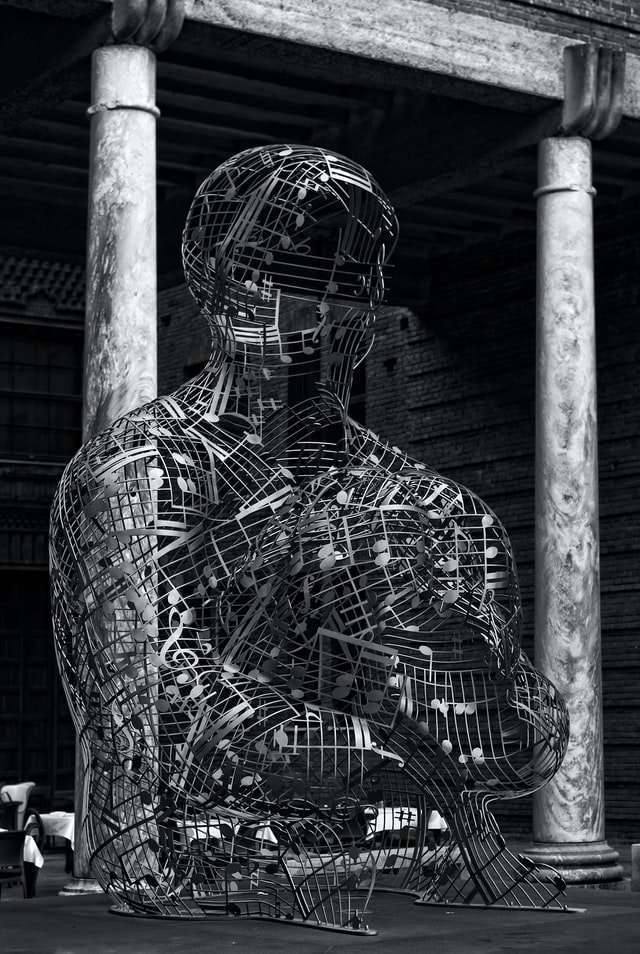Whether you are interested in digital art for fun or as a career, these digital painting tips will help you get started. Digital art is a versatile medium that you can use for professional and personal projects. If you have any experience with drawing or painting, then the transition to digital art should be fairly easy for you. If not, don’t worry! These digital painting tips are perfect for artists of all skill levels!
Digital painting is similar to the traditional art mediums of drawing and painting but with a few differences. The first difference is that your canvas is a screen and your paintbrush is a mouse (or other such tool). The second difference is that you have many more options when it comes to tools, colors, and techniques. Don’t let this intimidate you though! As long as you follow these digital art tips, you too can create amazing digital paintings!
Tip 1: Use an Art Program with Many Tools
There are tons of different art programs that you can use to create your digital paintings. My personal favorite is Photoshop because it has so many different tools that help me create just the right effects I’m looking for. A good program will allow you to choose between different brushes and control their settings as well as add in layers so that you can add more elements
The process of digital art is great for beginners as it can be easily undone and redone as necessary. The great thing about digital art is that there are no limits or boundaries. You can create your art to any size dimensions that you wish to. Digital art is a fantastic way to do artwork for games, magazine covers, CD covers and more. There are many people who make money with their digital art work.
Tutorials and demonstrations will help you learn and understand the world of Artwork and how it relates to digital Artwork. Here are some simple tips and tricks that will help you become a better digital artist:
– Start off with basic shapes – circles, squares, rectangles – they are the basis of all shapes so they are important
– Use lines to define your shapes – never use solid blocks of colour
– Don’t forget shadows! – shadows can help define objects, add depth and realism to your picture. Shadows also give clues to the viewers eye about what is in front or behind an object
– Make sure your lines are clean! – your drawing will look messy if you have messy lines. This is because a viewer’s eye can follow a messy line around a drawing but will get lost or distracted on a messy line
– After adding
In the beginning, there is a blank canvas. As you create your first image in the digital medium you are learning a new skill. You have to be patient with yourself, and have faith in your ability to learn and create.
Digital art is different from traditional drawing or painting. Digital art is an extremely versatile medium that allows the artist to work on their images in countless ways. A key component of digital art is layers. To learn more about layers and how to use them check out this tutorial for beginners: Digital Art for Beginners : Layers .
Far from being a limitation, this ability to edit and change your image is one of the greatest things about digital art. It allows you to try out different ideas, take risks, and paint freely without fear of ruining your work by making a mistake. It is always safe to make a copy of your file before making any changes in case you make a mistake you don’t like.
Once you get comfortable with layers, you can start working with filters which give your images pixel edge effects. The tutorial Digital Art for Beginners: Pixel Edge Effects shows you how to create pixel edge effect using Photoshop CS5 (There are similar tutorials for other versions of Photoshop.)
By now, you should have a few paintings completed
I’ve been doing digital art for a while now, but I’m always happy to try out new techniques and styles. I’ve seen a lot of great digital paintings on DeviantArt, and I wanted to create an article that could help beginners learn how to do some of the same things.
Tutorials are great, but they can be a bit confusing for beginners. They describe all these different tools you need or complicated procedures you should follow. That’s why I’ve tried to keep this one simple and easy to understand!
It’s easier than you think to get started creating digital art. If you’ve never given it a try, you might feel intimidated by the amount of skill and talent that others possess. But you needn’t worry because even if you’re not the next Picasso, digital art is fun and easy to master.
TIP: Don’t get stuck in the past. Many people who are new to digital art think they should use a mouse because they are used to using one. This can be pretty limiting and make it difficult for you to become comfortable with this form of creating art. The best way to learn how to manipulate the program is by utilizing your tablet pen. You will be surprised at how easy it is to create amazing pieces of art by simply using different techniques on your pen tablet.
You will also find that this form of art is quite a bit more natural than using a mouse or trackpad because your hand is free to move about the canvas however you see fit. Once you become accustomed to this type of medium, a mouse will seem extremely awkward and uncomfortable.
There are many kinds of digital art and the average person can get confused about the different art styles, techniques and programs that are available for each. This article will help you navigate your way through the digital art world to find your niche.
Tutorials
There are a number of good online tutorials that can help you get started with digital art. The simplest tutorials explain how to draw basic shapes using the lines and colors provided by the program you are using. Other tutorials have you draw a picture manually before adding the computer generated elements. These tutorials can be very helpful in helping a beginner develop their skills.
Here are some great places to look for digital art tutorials:
DeviantArt is an excellent resource because they have a massive assortment of tutorials on pretty much every kind of digital art imaginable. You can find everything from easy step-by-step guides to more complex tutorials that delve into the best practices for each style of art. It’s a great place for beginners because there is something for everyone here, from those just starting out to experienced artists looking for new ideas or ways to improve their technique.
TutsPlus is another great website with lots of different kinds of tutorial options available. From video tutorials to written instructions, there is something here for everyone who wants to
Creativity is the engine of invention. Digital art has been around for a long time and has evolved into many different forms. The best digital artists are able to create amazing digital paintings that can be expressed in a variety of ways.
Digital art is creative and allows you to express yourself in ways you may have never thought possible. There are many reasons why you should consider developing your skills and creating digital art. Here are some tips on how to get started with digital painting.
Finding Inspiration
One of the best things about digital painting is that it can be used as a source of inspiration. As an artist, inspiration is essential for your success and growth. You can find inspiration from almost anything, including people, music, movies, or even the environment. You can find inspiration by looking at other artists’ work or even nature itself. Inspiration is everywhere if you just look for it!
Getting Started
There are many different programs and software you can use to create digital paintings, but most people find that Photoshop works best for them as it gives them more freedom and options than other programs do. If you have never used Photoshop before, then one of the first things you should do is learn how to use the program before creating any art work. This will help stream